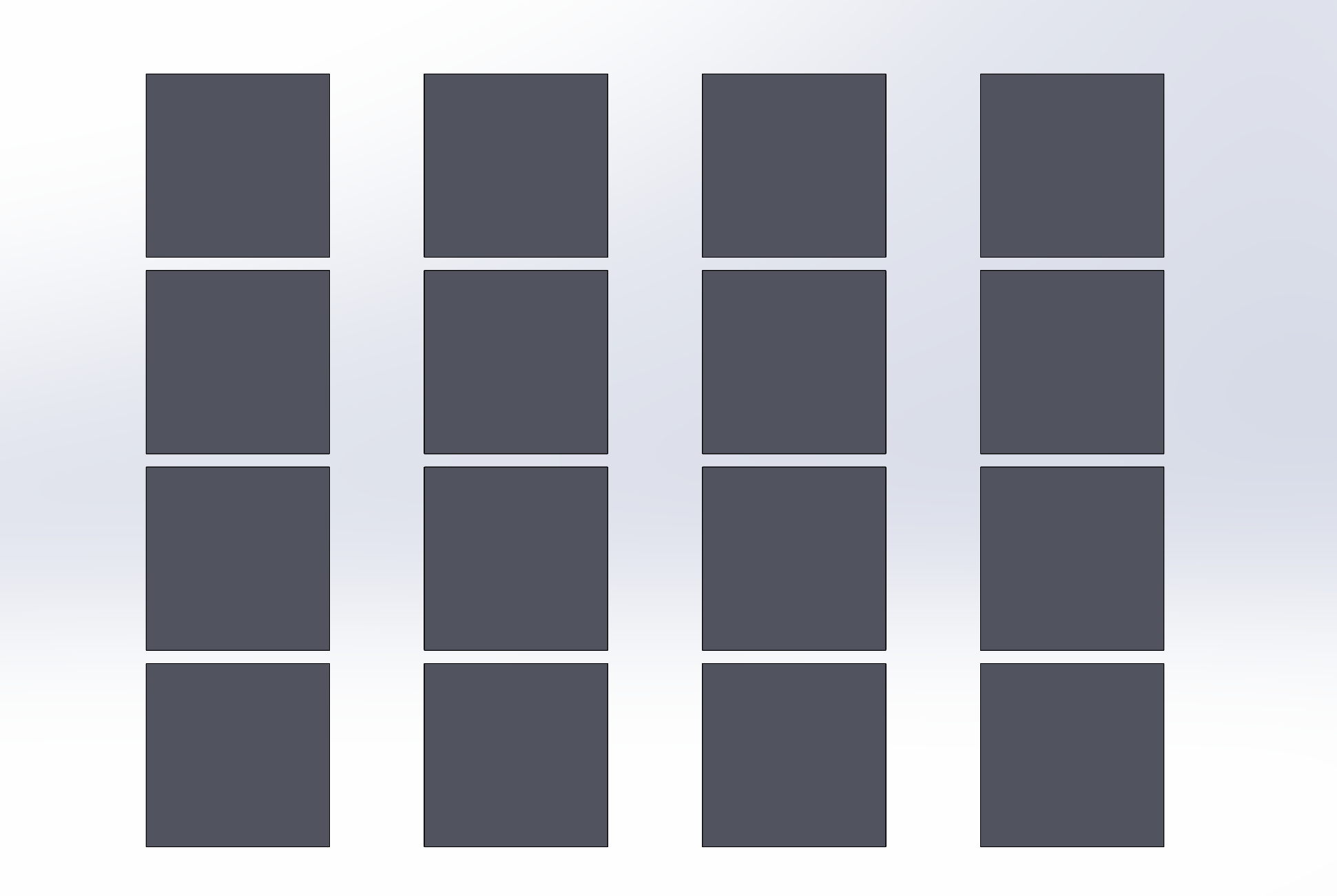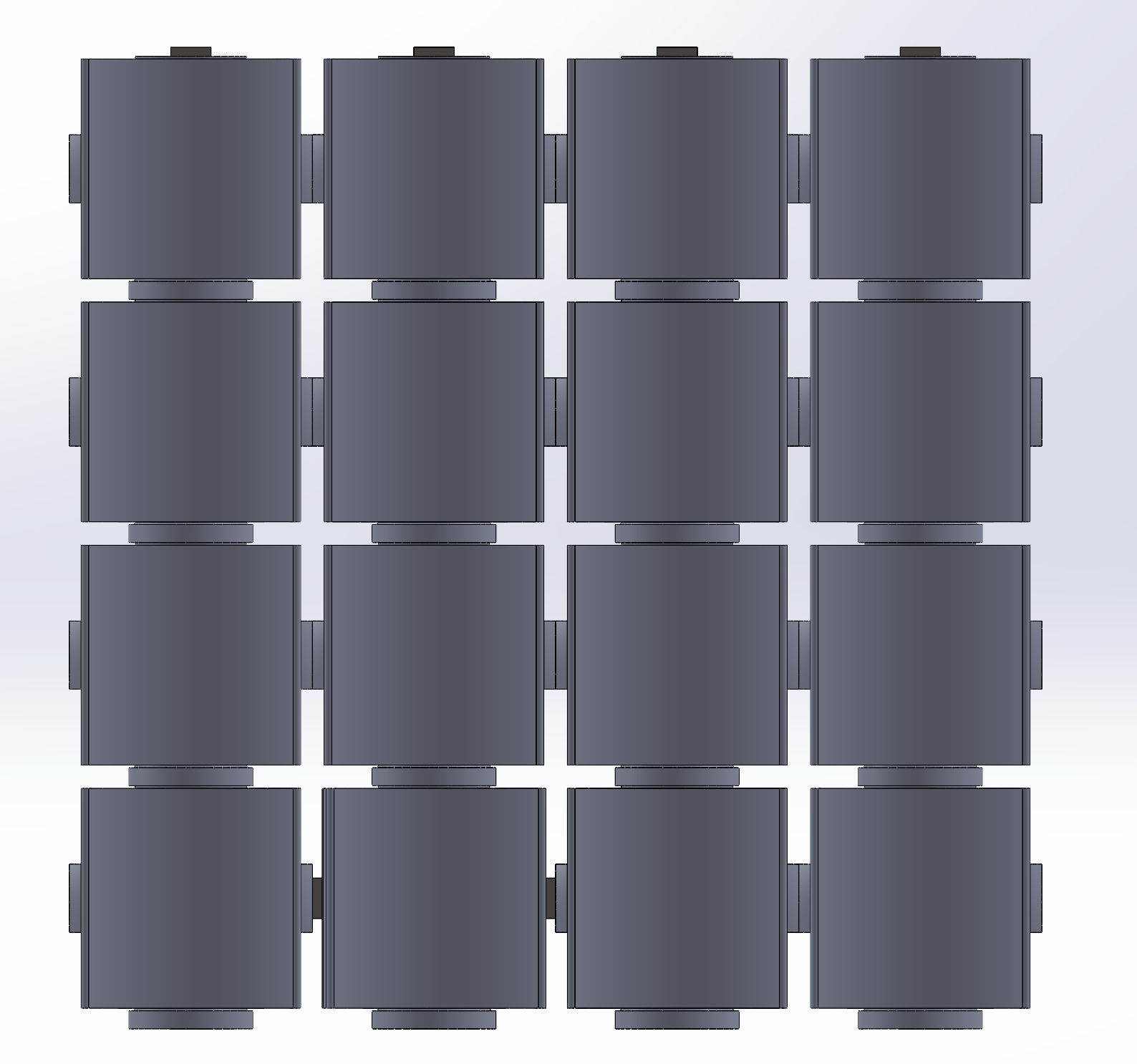How the underactuated system works.
Idea
The mechanism allows for motors located at the top and side of the display to work together to actuate a single pixel. Each column of pixels is loosely attached to a driving shaft. Each row has a locking mechanism that can lock/unlock all the pixels in that row. So if all but one of the rows are locked and a column actuator attempts to move a column of pixels by 90 degrees, only the pixel in the unlocked row will be moved. This means the display only needs as many motors as it has rows and columns.
Locked vs Unlocked Pixel
Pixel Locked in 3D
Issues
The concept frequently leads to stalling the motor articulating the locks. If any of the pixels are directly between states, the lock can come down and stall against the corner of the block. Changing the geometry of the locks and blocks fixed this, but it still occasionally happens during operation. It is infrequent enough with the final prototype that it is not an issue.
Resetting the display
Idea
There is no feedback to the display on where the pixels actually are. Whenever the display is power cycled, the pixels all have to be indicated. To allow for recalibration, a magnet was added to the pixel and the shaft to bias the pixel to a particular position. This means that if all the locks are disengaged and the column actuators oscillate, the pixels should drift to where the magnets will align and the pixel positions will be known.
Pixel with Alignment Magnets
Issues
This was incredibly difficult to tune. The strength of the attractive force cannot be too strong or too weak. If it is too strong, the pixel might jump to the state when it is unlocked and is jostled. If the magnetic force is too weak, it won’t be useful for indicating.
Packing the Pixels
Idea
If all of the pixels were cubes and they were placed too close to one another, they would interfere with one anothers’ rotations. To keep this from happening, each column of pixels would need to be placed far apart and ruin the look of the display. To keep this from happening the shape of the pixel was altered. This allowed for a cohesive look to the display
Old Pixel Spacing
New Pixel Spacing
New Pixel Travel
Issues
With the new pixel shape, I got ambitious with how close together the pixels could be. I got as close as I could with the 4x4 example without the pixels touching. However, with the 16x16 display, the shafts deflected farther than in the 4x4 and hit one another. The clearance between the pixels was far too small. I begrudgingly had to increase the tolerance and print all the 256 pixels three times.
2nd Printed Set of Pixels of 3